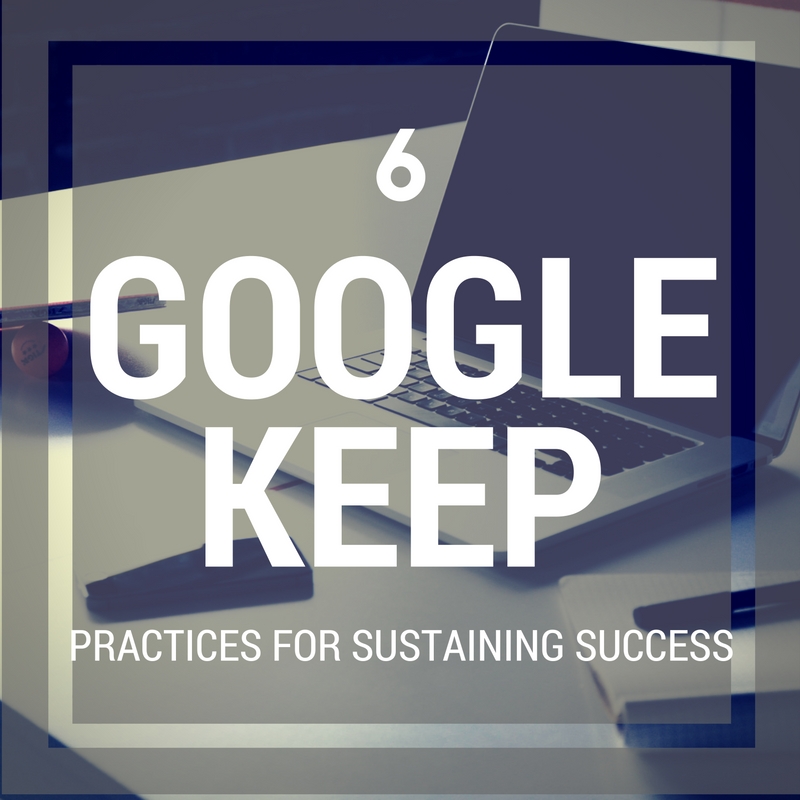
A friend read my 5 free tools article and inquired: how do I use Google Keep as a tool for sustaining success?
First a bit of back story. It has been a long journey to personalizing a system that is flexible enough for the many pivots I take in a day, yet is reliable enough to store my voracious need to collect, organize, and connect different bits of information others or I create. Crafting such a system brings deeper respect for leaders who did it before any internet options. I too remember such a time, when the internet could only be accessed during library hours or 3rd period computer class. So like many leaders, I adapted to using the classic:
Pencil and paper. Winners from the start, but in the end, the techno-lover in me knew there had to be a system that could act as a virtual replacement for my ever-expanding need to realize my mission of showing the world the value of education is abundance. What could that system be?
Enter: Google Keep
Friends and colleagues know, I am well-versed in using Google as a tool to get things done, I am surprised it took me so long to use this app the that captures information and stores it anywhere I can log in with Google. In fact, it was two years ago, when a fellow entrepreneur Erica introduced me to the tool. I tried Evernote, Weekplan.app , Trello, Asana, Workflowly, To-Do, Momentum, and a plethora of other tools and apps, in the end, my enthusiasm for them waned. They seemed to be missing some key component, which turned out to be: integration with my current internet life.
Success tip: Over the long haul, it’s easier to integrate systems that go with your flow.
How does Google Keep integrate so easily?
- Flexibility – Google Keep allows you to capture notes, video, pictures, voice-to-text recordings, and lists. With a single tap, you start a new post and then you can capture your information in the mood you see fit. In addition, you can easily share via email, color code, or set reminders
- Simplicity – Because of its post-it note style, Google Keep has minimal options and little navigation beyond what is on your screen. This simplicity keeps you focused on capturing the current thought.
- Integration with Google Accounts – My favorite part of Google Keep is that it integrates wherever Google exists. I’m an Android owner so I have a quick app connection, and it is connected to Google Chrome and Chromebook. The best part the notes you take can be connected to Google Drive. Helping quote snippets of ideas become full articles or team documents with an easy transfer.
Tactics for how to use Google Keep:
- Install it on your phone and mobile devices
- Get comfortable with voice commands ideas
- Use reminders strategically
- Let go of perfect
- Have a schedule for reviewing it
- Use a simple color coding system.

You must be logged in to post a comment.